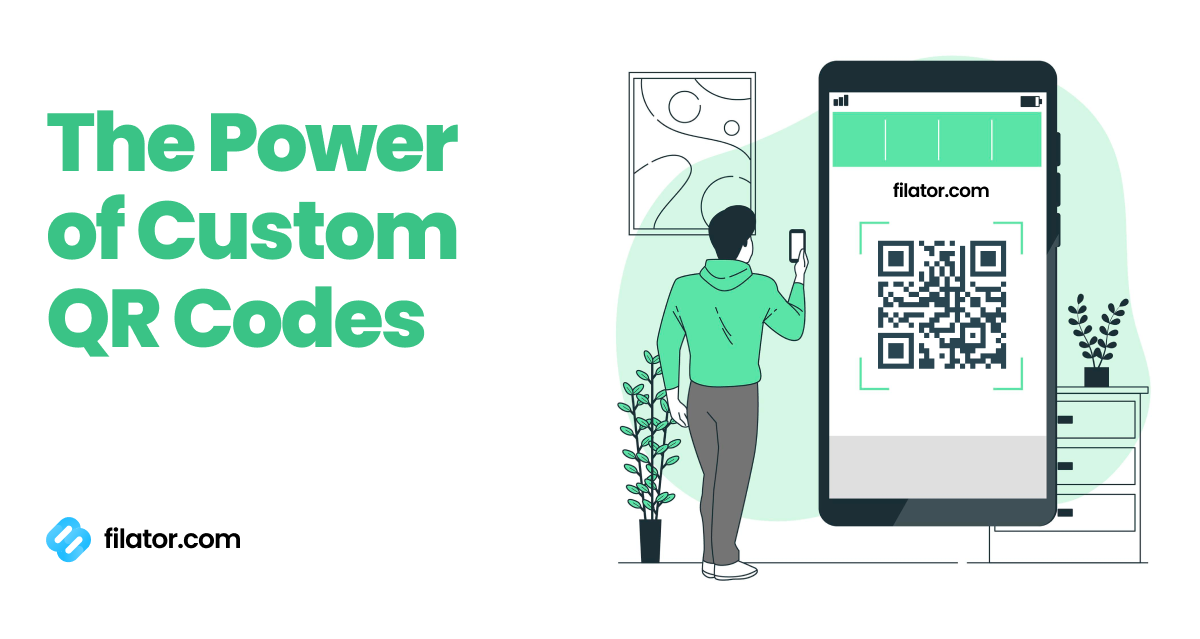Convert EPS to HEIF Online & Free
Convert EPS to HEIF Online and Free - Lightning-Fast Conversion! Instantly switch your images to HEIF format with our 100% free tool.
Converted Files: 21949 / 31.66 GB
EPS
EPS Converter
EPS is a vector file format often required for professional and high-quality image printing. PostScript printers and image setters typically use EPS to produce vast, detailed images — such as billboard advertising, large posters, and attention-grabbing marketing collateral.
HEIF
HEIF Converter
HEIF stands for High Efficiency Image Format. An HEIF file is an image saved in the High Efficiency Image Format (HEIF), a lossy compressed format. It may contain still images, image collections, image bursts, and image sequences. HEIF files also store metadata that describes each image.
How to convert EPS to HEIF for Free?
Drag and Drop or Browse Your Images
First, you can either drag and drop your images or browse your computer to upload them. You will see a table that displays all the files you have selected.
Select the Formats You Want to Convert To
In the table, you will find buttons labeled "Convert To." Click on this button and search for the format you desire, then select your chosen format. Alternatively, you can click on "Convert all to" to apply the same format to all your files in bulk.
Convert and download your files
Finally, click on the "Convert" button and wait a moment for the conversions to complete. Afterward, click on the "Download All" button to download all the files as a ZIP file.
Can I Convert EPS to HEIF?
Yes, you can convert images from EPS to HEIF by using our EPS to HEIF converter. Image conversion tools, including online converters, are available to facilitate this process. Converting your images from EPS to HEIF can be useful for various purposes, such as optimizing file sizes, compatibility, or enhancing image quality. Explore the available tools or online converters to achieve your desired format conversion from EPS to HEIF.